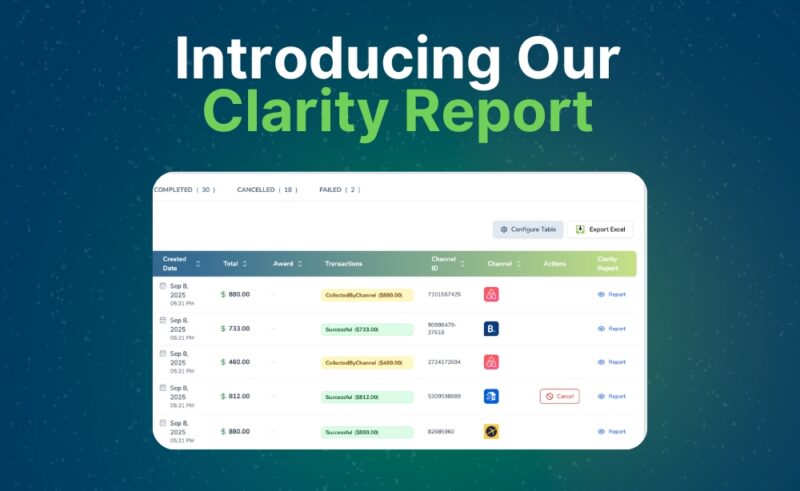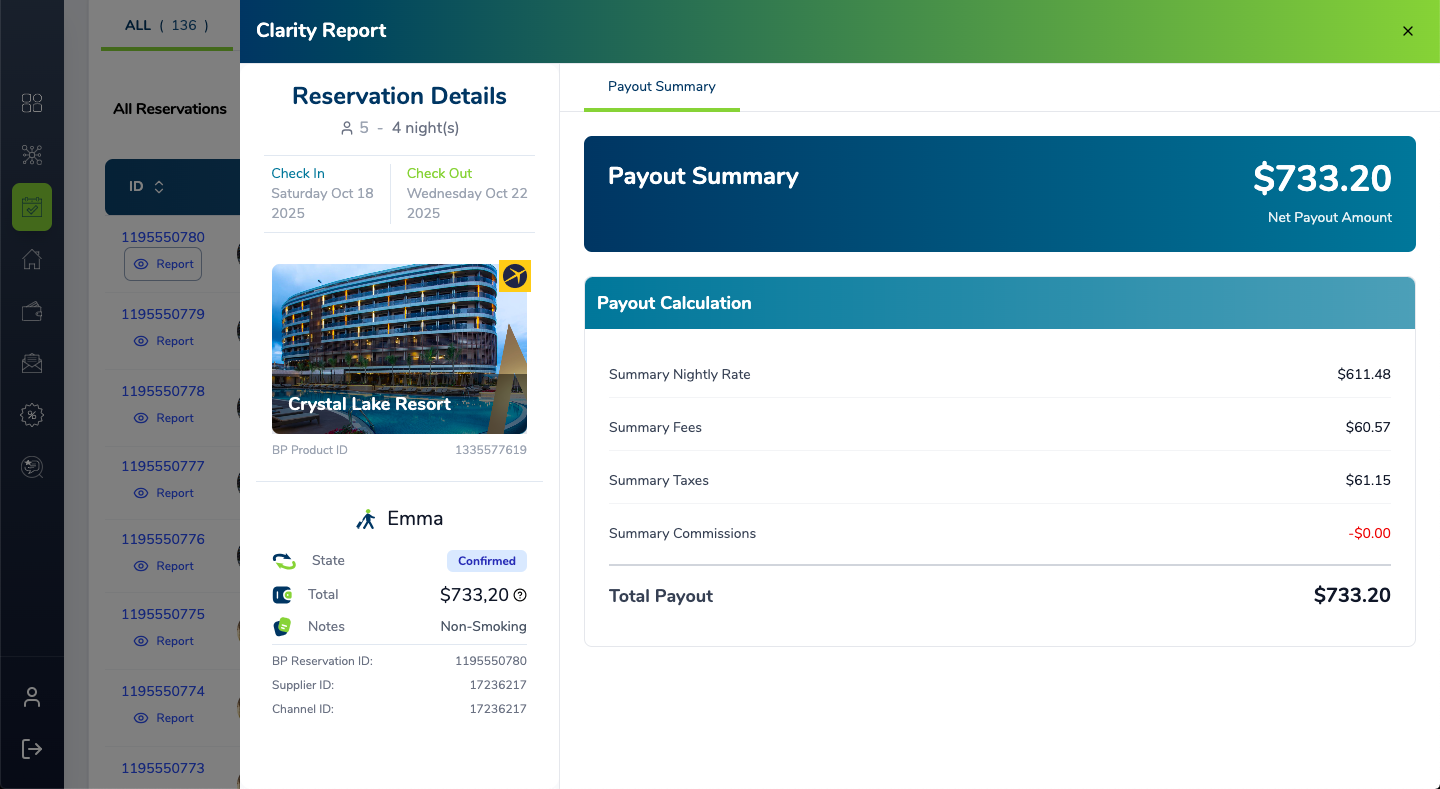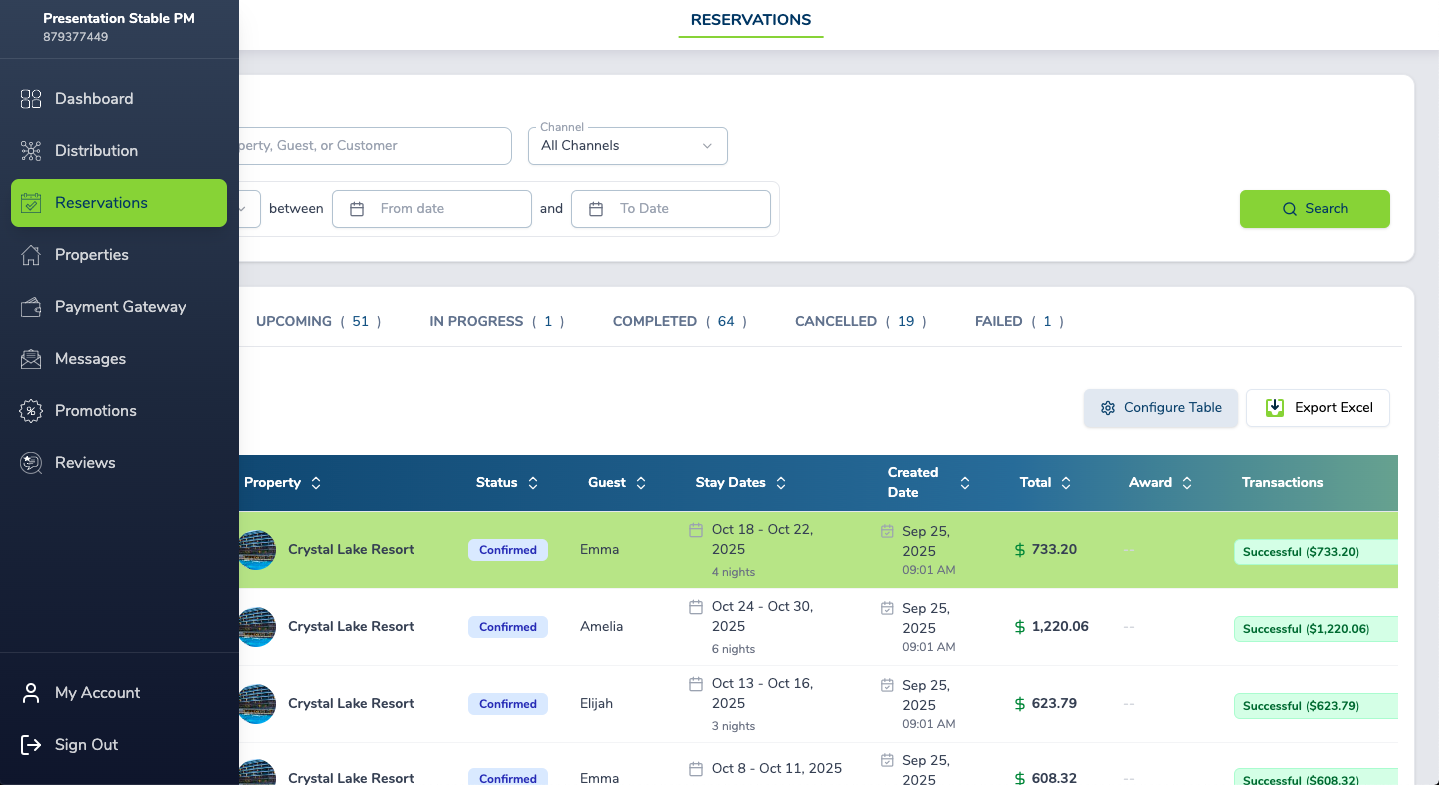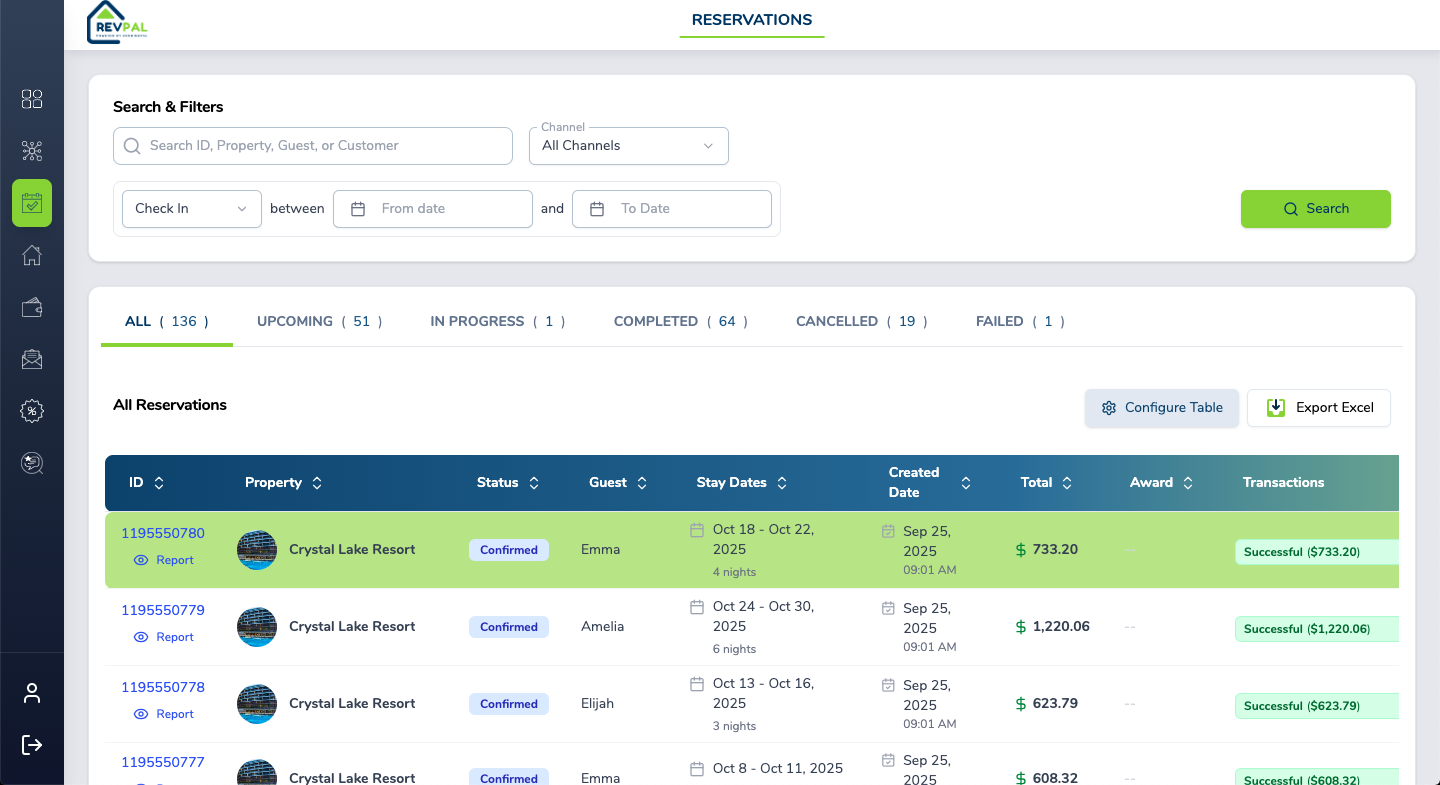Ever opened your reservations dashboard just to lose hours deciphering payouts, fees, and taxes? What if every financial detail were a click away, crystal-clear, and no math, no mysteries? That’s Clarity Report, and it’s now available for BookingPal users.
Why Did We Create Clarity Report?
Managing short-term rentals means handling a whirlwind of rates, taxes, fees, commissions, and platform nuances—not to mention shifting compliance requirements. Previously, property managers had to download separate data sheets, reconcile multiple sources, or even build their own spreadsheets.
Clarity Report changes all that. It’s your all-in-one financial window, designed for effortless audit trails and total confidence.

Key Features at a Glance
- Payout Summary:
All the numbers—nightly rates, fees, taxes, commissions, and your net payout—are visible in a single view. No more manual calculations! - Tax Breakdown:
Clearly see every tax involved, whether the host or the channel remits them, plus how each tax is tracked for easier compliance and reporting. - Nightly Rate Breakdown:
Instantly compare your base rate with the final channel price, including markups, discounts, and special offers. - Commission Breakdown:
A transparent view of every commission split, whether it’s channel or BookingPal—including deferred charges. - Fee Deconstruction:
See every charge, from cleaning fees to resort charges, even the most complex ones, all mapped out for full clarity.
How to Use Clarity Report: Step-by-Step
1. Access Your Clarity Report Dashboard
- Log in to your BookingPal account.
- Navigate to the ‘Reservation’ section in your dashboard sidebar.
2. Review Key Financials Instantly
- For any booking, click the Clarity Report button under the reservation.
- Instantly review all financial details for that specific booking.
3. Sort and Filter
- Use available tools to focus on specific properties, dates, or channels as needed.
4. Export Reservations Data
- For a complete overview, click the Excel Export icon in the upper right corner of the Reservation page.
- Instantly download an all-in-one Excel report of every reservation, ready for reconciliation or analysis.
5. Get a Complete Audit Trail
- Clarity Report maps every charge from channel to PMS, providing a full audit trail for every transaction.
See Clarity Report in Action
Want a preview?
Check out our quick overview video:
Prefer a guided walk-through or want specific use cases explained?
Contact our Client Success team for a live demo: accountsuccess@bookingpal.com
No More Guesswork — Just Clarity
Picture starting your day with all the numbers you need—up-to-date, accurate, and ready for action. Property managers report that Clarity Report turns complex payouts, fees and taxes into simple insights, making compliance and reconciliation much faster.
Ready to get started?
- Log in to RevPal and open your Clarity Report
- Explore every payout and charge
- Export detailed reports in seconds
- Reach out for a demo or support!
Because at BookingPal, financial transparency shouldn’t be a privilege—it’s a promise.
Try Clarity Report today!
Related resources:
For questions or a personalized demo, email accountsuccess@bookingpal.com anytime.